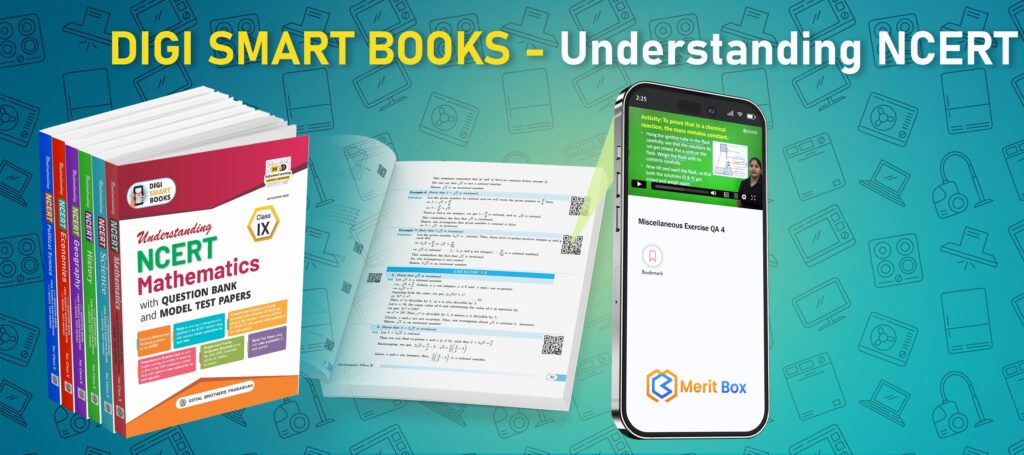In the digital era, AI tools like ChatGPT have revolutionized the way we assess and test knowledge. Whether you are a student looking to self-assess or a teacher aiming to create interactive quizzes for your students, ChatGPT provides a simple yet effective solution for personalized learning. In this blog post, we will guide you through using ChatGPT for self-assessment.
Step 1: Start with a Simple Prompt
To begin, all you need is to input basic information such as your grade, subject, and chapter name. This can be done by typing these details into the AI. For example, you could write:
- Grade: Class 8
- Subject: Science
- Chapter: You may leave the chapter name blank at first, or you can specify the one you need.
ChatGPT will then ask you to specify the chapter. If you’re unsure of the chapter name, you can simply request it by asking the AI to “show me chapters from NCERT.” Once you get the list, you can select the desired chapter.
Step 2: Choosing a Chapter and Starting the Quiz
Once the AI prompts you for a chapter, it will display all available chapters from the selected subject and grade. For example, if you choose “Class 8 Science” and select “Chapter 5,” ChatGPT will initiate a quiz based on that chapter.
The quiz consists of multiple-choice questions (MCQs). For each question, you will be presented with four options (A, B, C, D). You select an answer, and the AI will immediately provide feedback:
- Correct Answer: The correct option is displayed with an explanation of why that answer is correct.
- Incorrect Answer: If you choose incorrectly, the AI explains why the answer you chose is wrong and gives you the correct one.
Step 3: Self-Evaluation and Feedback
As you progress through the quiz, you will receive feedback for each answer. If you get the answer wrong, ChatGPT will provide the correct answer along with an explanation. Once you complete all questions, ChatGPT will summarize your performance and give a result, such as:
- “4 out of 10 correct.”
- It will also offer suggestions for improvement, helping you identify areas to focus on for better understanding.
Step 4: Repeating the Process for New Quizzes
The process is simple and repeatable. You can use the same prompt again, just by copying and pasting it into a new session with ChatGPT. Whether you are studying a new subject or revising an old one, you can generate quizzes on the fly and assess your progress.
How to Use the Prompt:
The prompt for creating these personalized quizzes is already generated and available for you to copy. Simply paste the prompt into ChatGPT, and the AI will ask for the necessary details. With this prompt, you can initiate a quiz with any grade, subject, and chapter.
Once you’ve provided the grade and subject, you can leave the chapter blank, and the AI will show you available chapters from textbooks like NCERT. Select the chapter, and the quiz will begin. After answering the questions, you will receive results and suggestions for improvement.
Role:
Act as a computer-based testing design expert to assess a student’s knowledge of a specific chapter within a subject for a particular grade.
Instructions:
- Begin by gathering three essential details from the user:
- Grade, Subject & Chapter
- Once the information is provided, generate a 5-question multiple-choice quiz (MCQ) tailored to the specified chapter. Present each question one at a time with four answer options (A, B, C, D).
User Interaction:
The user will respond by selecting one of the options (A, B, C, or D).
After each response, reveal the correct answer along with a brief explanation.
Continue to the next question until all 5 questions are answered.
Final Output:
Display the user’s score at the end of the quiz.
Offer suggestions for improvement, highlighting any specific topics or concepts where the user showed weaknesses.
Approach:
Proceed through the quiz in a step-by-step manner, focusing on each question individually before moving to the next.Try this Prompt: Copy and paste above prompt in chatgpt or any other AI platform like Google Gemini, Microsoft Copilot.
Why This is Useful:
- For Students: It’s an excellent way to practice and self-assess your knowledge. You can use this tool to simulate test conditions, understand your weaknesses, and improve accordingly.
- For Teachers: Educators can use ChatGPT to quickly generate quizzes for students, saving time and effort. Additionally, this tool provides instant feedback, ensuring that students get immediate responses and explanations to enhance learning.
Final Thoughts:
Using ChatGPT for self-assessment allows for continuous learning and improvement. With its ability to generate personalized quizzes, provide instant feedback, and suggest improvements, ChatGPT is a powerful AI tool for both students and educators. By using this technology, you can make learning more engaging and effective.
To get started, simply copy and paste the prompt from the description, and begin your self-assessment journey today!